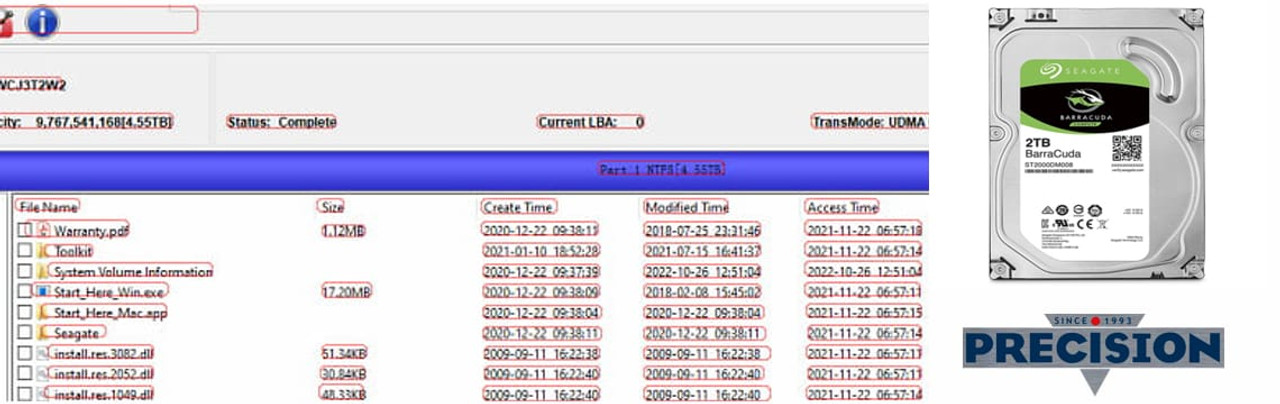This is a case study on a Seagate ST2000LM009-1R9174 hard drive showing the process of repairing its firmware and recovering lost data.
Patient Hard Drive Details:
- Model: ST2000LM009-1R9174
- Serial: WDZX0FXW
- Firmware: SED1
- Capacity: 3907029168 (1863.02GB)
- Sector size: 4096
- Number of heads: Failed to obtain
Failure Symptoms:
- Undetected
- Busy
- Inaccessible data area
- Many read errors displayed in the com terminal
- LED
Data Recovery Steps:
- Backup the ROM
- Generate an unlock ROM
- Write the unlock ROM
- Send the unlock key
- Enter F3 T> at the right time
- Backup the NGlist
- Confirm the NGlist entries
- Clear V4
- Regenerate the translator
- Initialize using the ID (Fix media cache)
- Set up the head map and image
- Select the target VHD to extract the lost file
As a result, all lost data was successfully recovered.