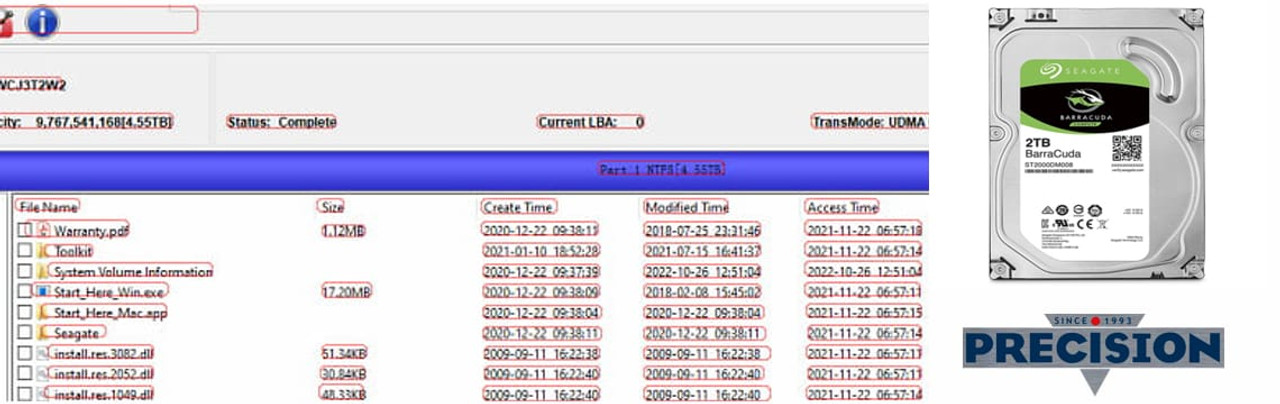This is a case study of a successful data recovery of a Seagate hard drive.
Details of the Patient HDD:
Model Number: ST2000LM009-1R9174
Firmware Version: SED1
Capacity: 3907029168 (2T)
Serial Number: WDZYNVJ1
Symptoms:
- The drive was reporting a capacity of 0 and had a wrongly detected capacity.
- Some sectors were still readable.
- There were issues with the wrong data area and undetected data.
Data Recovery Process: :
- The ROM was backed up.
- An unlock ROM was generated.
- The unlock ROM was written.
- The drive was powered off and on, and the unlock key was sent.
- The NGlist, translator, primary defect lists, SYS348, and SYS93 were backed up.
- The media cache was fixed by initializing by ID.
- The glist was cleared and the translator was regenerated.
- The issue with partial sector access was fixed.
- The wrong data issue was resolved.
This successful Seagate hard drive data recovery showcases the important steps and processes involved in repairing and restoring data from a faulty hard drive.