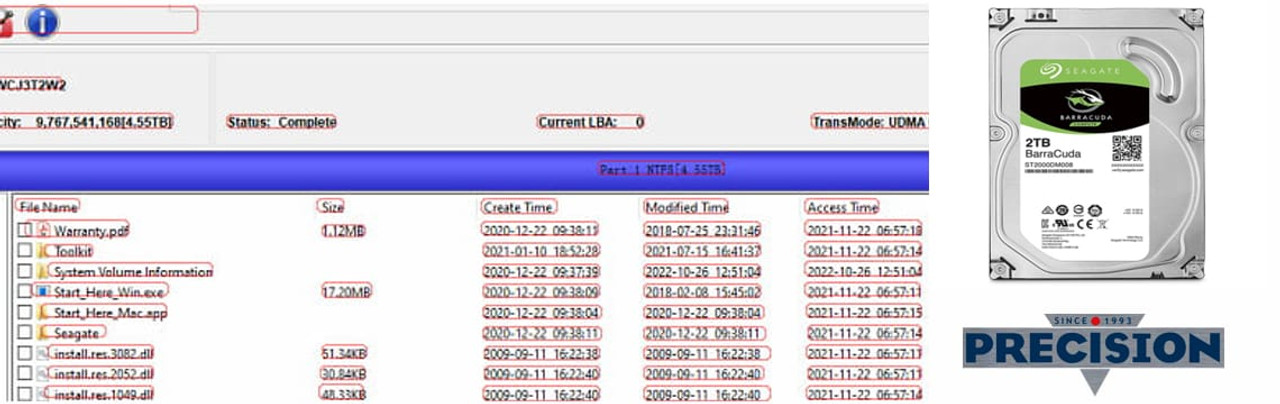This case study presents an interesting Seagate ST4000LM024 firmware repair and data recovery process. The hard drive had multiple firmware failures, but data recovery equipment successfully recovered the lost data. The patient HDD iD included model number ST4000LM024-2AN17V and SN WCK4KDYA. The failure symptoms included busy, undetected, nohost, and wrong data area. The COM Terminal Error Messages displayed several codes. The following steps were taken to repair the Seagate HDD firmware and recover data:
- Select the correct family ID: M11(A1) and enter Firmware Repair and Data Recovery Software without powering on.
- Backup ROM.
- Generate unlock ROM.
- Write unlock ROM.
- Power off and on and send unlock Key.
- Backup NGlist and other important SYS files.
- Clear G-list.
- Regenerate translator.
- Initialise by ID(COM).
- Power off and on and send unlock key.
- Fix the wrong data/data offset issue.
- Enter data recovery software and recover lost data.